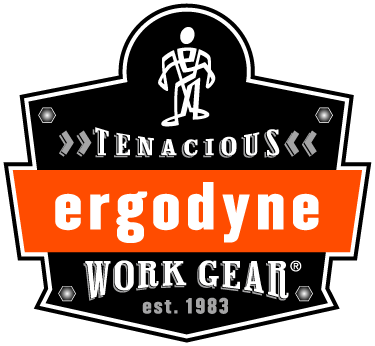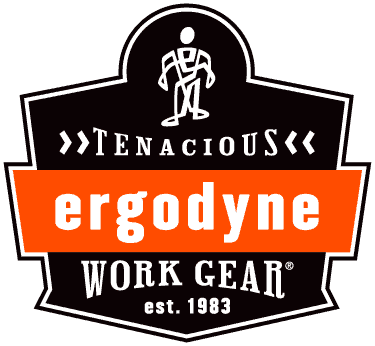One of the accessories in Ergodyne's SHAX umbrella series is the 6190 Umbrella Stand.
Pairing the SHAX 6100 Umbrella with the SHAX 6190 Umbrella Stand, allows workers to set up shelter on site when staking into the ground isn't an option.
This powder-coated steel stand weighs 18 pounds and is perfect for areas where staking into the ground is not an option. To use, simply follow these instructions. The umbrella stand will be delivered folded up in its compact storage state. To unfold, simply pull up on one of the legs and then set it down. Repeat until all legs are unfolded on the ground. Insert your bottom base pole of the umbrella into the top of the stand. Tighten the screw pin on the side to hold the umbrella in place. Add the main upper pole with umbrella to the base pole, by pushing in the button before sliding it into the base pole. The push button will automatically pop out, securing the two poles together, as soon as it finds one of the holes on the base pole. To adjust the height, simply push in the button and move the main pole up and down depending on your needs.
There are four heights available. To tilt the umbrella, find the metal mechanism on the main pole. Push and hold the button to move the umbrella to which ever side you wish. Let go of the button once you have it on the side you want and you will hear a click once it is locked into place. To compliment your work shelter, SHAX also offers a tent weight bag which adds up to 40 additional pounds per weight if you need additional security, as well as an arm chair seating option to keep workers off the ground and off their feet.